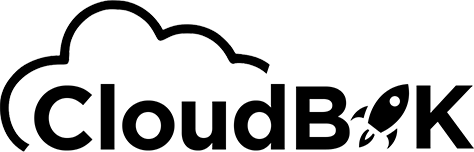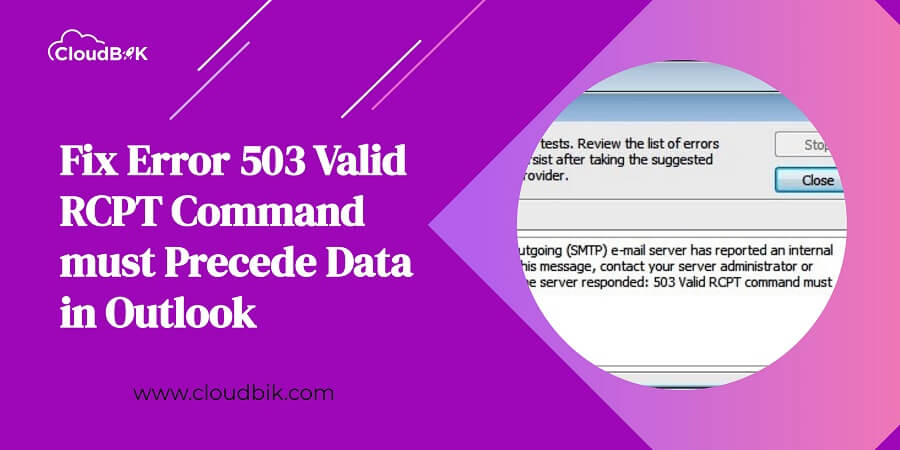When sending an email in Microsoft Outlook, encountering an Error 503 message can be frustrating. The error 503 Valid RCPT command must precede DATA indicates that the email client is not able to communicate with the server to send the message. This issue can be caused by several factors, including incorrect server settings, poor network connectivity, or a misconfigured Outlook profile. However, several solutions can help resolve fix Error 503 Valid RCPT Command must Precede Data.
Contents
- 1 Causes and fix of Outlook Error 503 valid RCPT command must precede data.
- 1.1 Incorrect Email Server Authentication Settings:
- 1.2 Poor Network Connectivity:
- 1.3 Misconfigured SMTP Settings can cause Error 503 Valid RCPT Command must Precede Data
- 1.4 Disable antivirus and firewall to fix Error 503 Valid RCPT Command must Precede Data
- 1.5 Corrupted Outlook PST file can cause Error 503 Valid RCPT Command must Precede Data
- 1.6 Apostrophes:
- 1.7 VPN:
- 1.8 Check before SMTP:
Causes and fix of Outlook Error 503 valid RCPT command must precede data.
Incorrect Email Server Authentication Settings:
One of the most common reasons for Error 503 is incorrect email server authentication settings. This can occur when there are errors in the server authentication in Outlook. To fix Error 503 valid RCPT command must precede data; follow the below steps:
1. Click on file tab and then account settings.
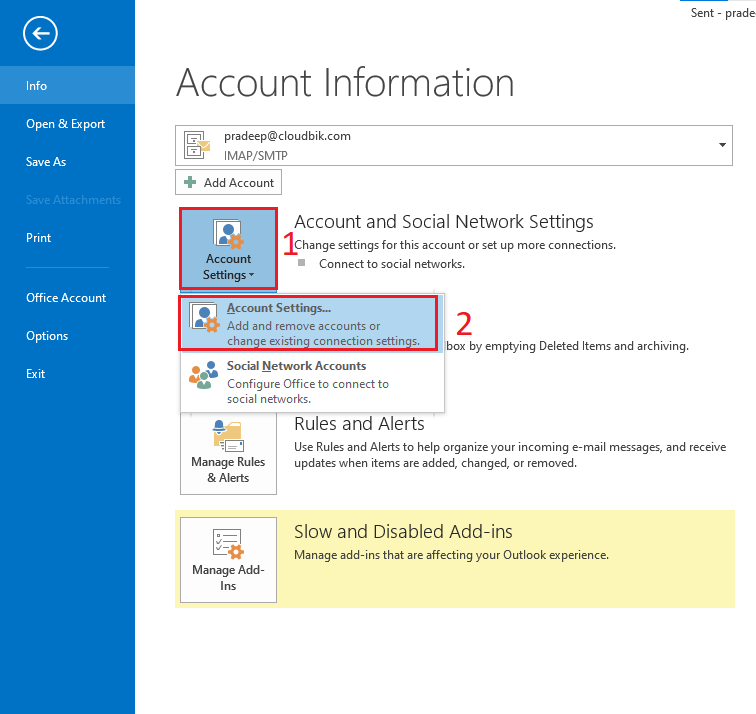
2. Double click on your email address, then click on more settings.
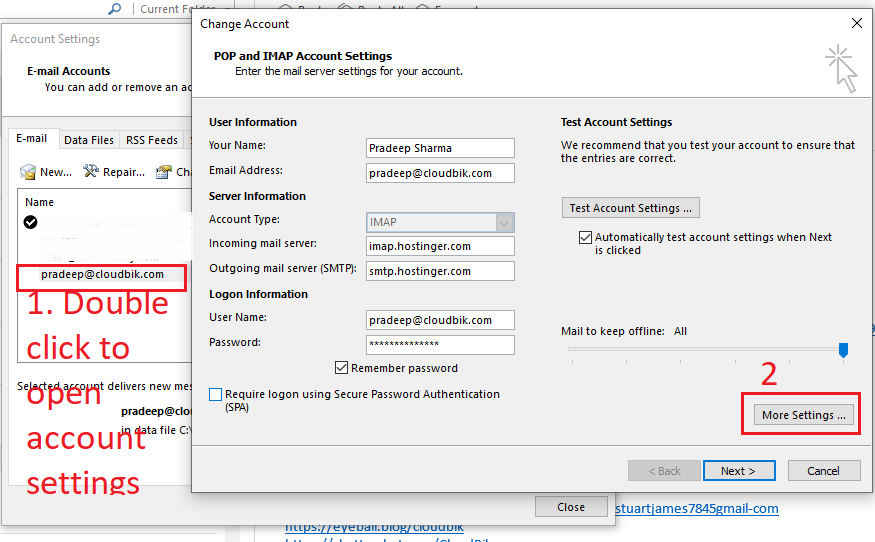
3. Click on outgoing server, and check the boxes as shown in the picture below.
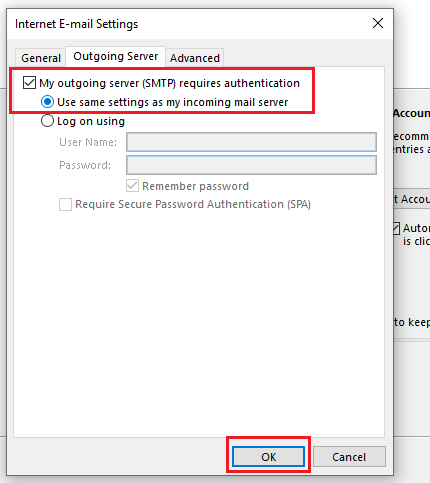
This is the most common case for the Error 503 valid RCPT command must precede data.
Poor Network Connectivity:
Poor network connectivity is another reason for this error. If the internet connection is slow or unstable, it can prevent Outlook from establishing a connection with the email server.
Misconfigured SMTP Settings can cause Error 503 Valid RCPT Command must Precede Data
A misconfigured Outlook profile can also cause Error 503. If the email account is not set up properly if the settings are changed accidentally, it can cause issues when sending emails.
Follow the steps above, choose advanced, check the SMTP port, and change it as necessary.
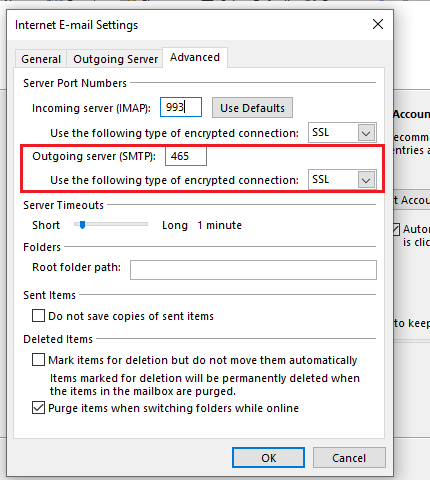
If your SMTP setting was misconfigured incorrectly, this will help you resolve Error 503 valid RCPT command must precede data.
Disable antivirus and firewall to fix Error 503 Valid RCPT Command must Precede Data
Sometimes, antivirus software or a firewall can block Outlook from sending emails. Try disabling your antivirus and firewall temporarily and check if the error persists. If disabling the antivirus and firewall resolves the issue, add Outlook to the list of trusted applications to prevent the issue from recurring.
Corrupted Outlook PST file can cause Error 503 Valid RCPT Command must Precede Data
A corrupted Outlook PST file can cause the Error 503 valid RCPT command must precede data. To fix this error, you must repair your Outlook data file. You can check out this blog for repair P
Apostrophes:
Using Apostrophes in the recipient name can cause Outlook error 503. Make sure you are not using apostrophes in the recipient name to whom you are trying to send email. This simple trick can help you fix Error 503 valid RCPT command must precede DATA.
VPN:
If you are using VPN, then it may be the cause of the error. Disconnect immediately and check if the error 503 fixed or not.
Check before SMTP:
If you are struggling with this error, check for any new messages in your account before sending a new email. To check for new messages, press F9 key in Outlook, and it will sync for new emails. This may help you resolve the Outlook Error 503 valid RCPT command must precede DATA.
Conclusion
This article describes the causes and fixes of the Error 503 Valid RCPT command must precede DATA that prevents Outlook from sending emails. Major cause of this error is incorrect SMPT server settings. The above mentioned solutions can help you fix this problem and resume sending emails in Microsoft Outlook. If these solutions cannot fix your problem, you must contact your email provider or your IT support team.
Read more: Most Common Outlook Errors