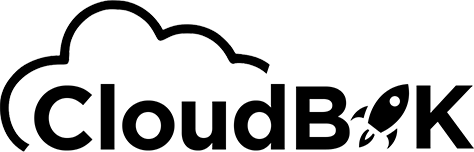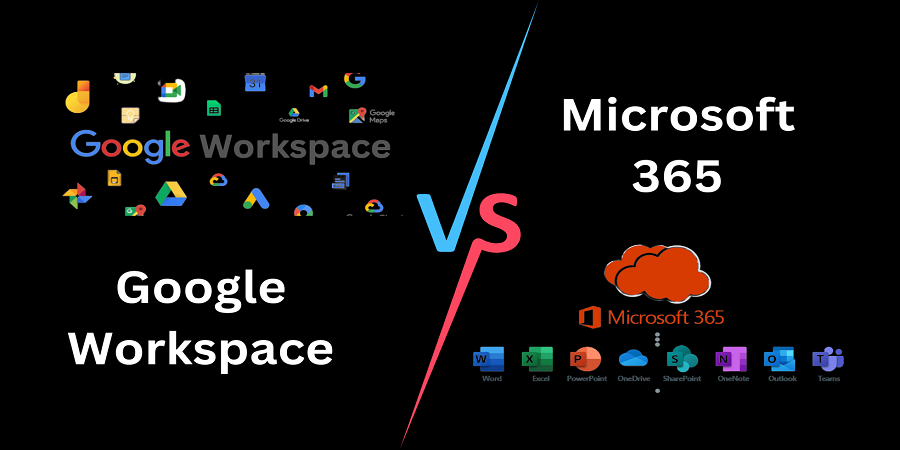As we all know, the remote working culture is increasing rapidly, and businesses or organizations need a complete suite of tools to collaborate and communicate effectively. When it comes to collaboration or communication between team members who are working remotely, there is a need for relevant tools. In this guide, we will learn about Google Workspace vs Microsoft 365.
Google Workspace and Microsoft 365 are the most popular cloud-based productivity suites. This article will compare Google Workspace and Microsoft Office 365 and show some major differences. Many people are confused about choosing between Google Suite and Microsoft 365. Their queries include Google Workspace vs Microsoft 365, Google Workspace vs Office 365, what to choose between Google Workspace and Microsoft 365, Google Apps vs Office 365, etc.
Contents
- 1 Overview of Google Workspace and Microsoft 365
- 2 Some Key Differences: Google Workspace vs Microsoft 365
Overview of Google Workspace and Microsoft 365
Let’s see one by one what is Google Workspace and Microsoft 365. It will give you a little clear idea about both these two. After this, we will compare Google Workspace vs Microsoft 365.
What is Google Workspace?
Google Workspace (Formerly known as G-Suite) is Google’s cloud-based application suite for businesses and individuals. It provides powerful tools that allow teams to collaborate, communicate, and store documents securely in the cloud environment. It includes some cloud-based applications like Gmail for business emails, Calendar for scheduling meetings and events, and Drive for file storage and sharing documents in real-time with other workspace users. Google Suite offers integrated team chat through Hangouts Chat and video conferencing capabilities via Meet. With these powerful tools available at your fingertips, staying connected is easy no matter where you are or whom you work with! First, we will see what Microsoft 365 is and then we will compare Microsoft 365 vs Google Workspace.
What is Microsoft 365?
Microsoft 365 (formerly known as Office 365) is Microsoft’s suite of cloud-based productivity and collaboration tools. It contains the most popular and widely used Microsoft Office applications such as Word, Excel, PowerPoint, and Outlook. It provides access to services such as OneDrive for Business for cloud storage, Exchange Online email server, and SharePoint Online for team collaboration. It offers advanced security features like multi-factor authentication and data loss prevention policies that help organizations secure their data. It is a one-stop solution for all your business needs, like collaboration, productivity, team chat, etc. One of the best parts of the Microsoft 365 is that it provides desktop applications also with its subscription. Now is the time to see some differences between Microsoft 365 vs Google Workspace.
Some Key Differences: Google Workspace vs Microsoft 365
This section will share major differences between Google Workspace and Microsoft 365 cloud platforms. Below are some points to consider when choosing between Google Suite and Microsoft 365.
Pricing:
Google Workspace is generally more affordable than Microsoft 365. Google Workspace subscription plans start at $6/user/month, whereas Microsoft 365 subscription plans start at $5/user/month for small businesses and can go up to $35/user/month for enterprise accounts. But paying Microsoft 365 for their subscription is a better choice because it offers more features than Google Suite. Also, you can access desktop applications such as Microsoft Word, Excel, PowerPoint, etc., with some of its subscription plans. Everyone generally uses Microsoft Word and Excel, so buying Microsoft 365 is a wider choice than purchasing Google Workspace and Microsoft Office for Word and Excel separately.
Ease of Use: Microsoft 365 vs Google Workspace
This section describes the usability of Google Apps vs Office 365. The interface of Google Workspace and Microsoft 365 is different. It totally depends on the user whether they find Microsoft 365 or Google Workspace easy to use. Google Workspace offers a very simple and clean user interface while Microsoft 365 has a complex and traditional interface. However, Microsoft makes changes regularly to its Microsoft 365 interface to make it more user-friendly and easier to use. If you are already familiar with Microsoft Office, then you may find Microsoft 365 easy to use than learning Google Workspace. It is one of the comparisons between Google Workspace vs Office 365. So, It depends on you whether you want to explore Microsoft Office 365 or Google Workspace (Formerly G-Suite).
Collaboration: Comparison between Google Workspace and Microsoft 365
Collaboration is all that is needed when comes to productivity suites. Both Google Workspace and Microsoft 365 provide real-time collaboration features to their users. Google Suite offers Google Sheets, docs, and slides allowing multiple people to work on the same document at the same time. However, Microsoft 365 offers, Word, Excel, and PowerPoint to its users to be productive in their area of expertise. It is the comparison of the collaboration tools of Google Workspace vs Office 365. Now let’s see how these are different in terms of cloud storage.
Storage: Google Workspace vs Microsoft 365
In this section, we will compare cloud storage provided by Google Workspace Formerly known as G Suite vs Office 365. Storage is what business considers when subscribing to any cloud platform plan. Both Google Workspace and Microsoft 365 offer multiple storage options to their users according to their subscription plans. The basic plan of Google Workspace offers 30 GB of cloud storage whereas Microsoft 365 offers 1 TB of storage with its business basic plan. Google Workspace offers Google Drive and Microsoft 365 offers OneDrive for Business to their users for cloud storage needs. If you are looking for more storage you might opt out for Microsoft 365
Integration: Google Workspace vs Office 365
Microsoft 365 is mostly preferred by businesses and users that use mostly Microsoft applications like Excel, Word, PowerPoint, Outlook, etc. Microsoft offers very high integration with these application-like multiple add-ons that focuses on making the user’s work easier and more productive. Whereas Google Workspace offers integration with Google’s suite of cloud applications like Google Drive, Google Calendar, and Google meet. Google Workspace also integrates with third-party applications to make it easier to use with other business tools. In terms of integration, Microsoft is a winner as it provides more features and benefits to users. Now let’s compare the desktop version of Google Apps vs Office 365.
Desktop Applications: Microsoft 365 vs Google Workspace
When it comes to desktop applications, Microsoft is the one that offers desktop applications with its Microsoft 365 business subscription. Whereas Google Workspace does not provide any desktop application. This is a down point for Google Workspace. Microsoft 365 business plan subscribers can download and install the office 365 suite to their desktop. Almost every people use Microsoft Word and Excel. Subscribing to Microsoft 365 plan is a clever choice if you heavily rely on Microsoft applications like Word, Excel, and PowerPoint. Because you do not need to purchase Microsoft Office separately. While Google Workspace users do not have this choice.
Above we compared between Google Workspace and Office 365. I think now it will be easy for you to decide between Google Workspace vs Office 365.
If you are a user of Google Workspace and thinking of moving to Microsoft 365 to explore its advanced features and access to the desktop as well as the cloud applications offered by Microsoft, then you must check out Google Workspace to Office 365 migration guide. Or you use Microsoft 365 and want to migrate mailboxes from one tenant to another tenant, visit Office 365 Tenant to Tenant Migration.
Conclusion:
In this article, we provided an overview of Google Workspace vs Microsoft 365. Google Workspace and Microsoft 365 are both great cloud-based productivity suites that offer a wide range of features and tools to help businesses and individuals work more efficiently and collaboratively. Ultimately, the choice between Google Workspace and Microsoft 365 will depend on your specific needs and preferences. If you are looking for a simple user interface, Google Workspace might be your best bet. However, if you rely heavily on Microsoft applications or need access to desktop applications, Microsoft 365 may be the way to go. Both platforms offer plenty of storage options and real-time collaboration features. Finally, it is essential to weigh the pros and cons of each platform and choose the one that best suits your needs.