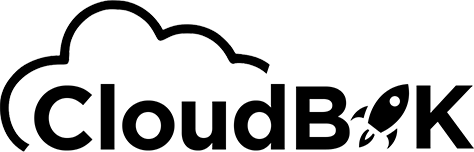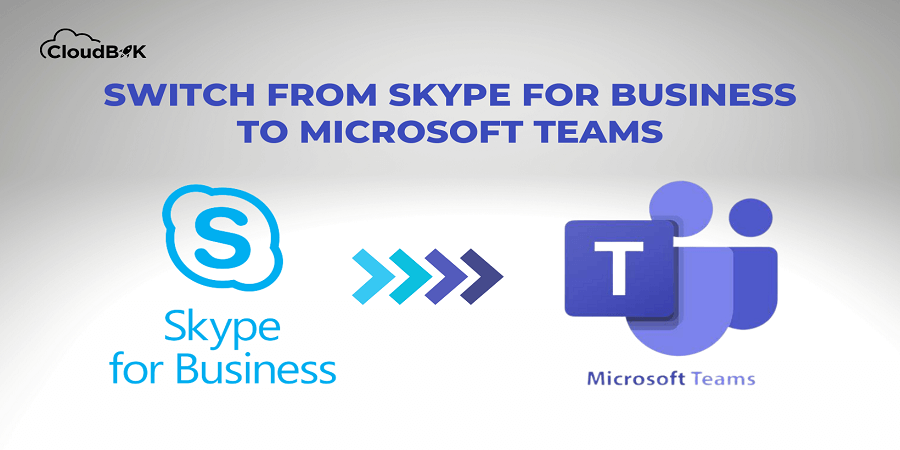Microsoft announced in 2017 that Microsoft Teams would gradually replace Skype for Business. Microsoft Teams is a new communication and collaboration platform that offers a more integrated and modern solution for businesses. You should now perform the transition from Skype for Business to Teams if you have not done so. In this article, we will see why there is a need for a shift from Skype for Business to Microsoft Teams, the benefits of Microsoft Teams over Skype, and what needs to be considered by businesses as they move to Microsoft Teams.
The move from Skype for Business to Teams is not a complex task. With the right plan, one can easily migrate to Team’s modern application. First, we will see why we must move to Microsoft Teams from Skype for Business.
Why Migrate Skype for Business to Teams?
Microsoft is soon retiring all Skype for Business versions and insisting users move to Microsoft Teams. Skype for Business 2019 and 2016 will end on October 14, 2025. However, Skype for Business will no longer be available after April 11, 2023. Skype for Business Online already ended on July 31, 2021. It is one of the reasons behind the transition from Skype for Business to Teams. To check the services timelines for skype, visit Services Lifecycle Information for Skype for Business.
Considering these end dates, one can assume that there is not much time left to migrate to Teams from Skype to business. Moving to Microsoft Teams is not just replacing Skype with Microsoft Teams. By migrating from Skype for Business to Teams, you will be transitioned into a modern communication platform that includes multiple and cloud-based features.
Benefits of Microsoft Teams over Skype for Business
If you use Skype for Business and think about the benefits of migrating from Skype for Business to Teams, you must see some benefits of Microsoft Teams over Skype for Business. Through this, you will clearly understand why you should consider Microsoft Teams. Below are some benefits of moving to Teams from Skype for business.
Integration with Microsoft Applications: Microsoft Teams allows integration with other Microsoft products such as OneNote, SharePoint, Outlook, and OneDrive. Users can easily access and share files, create and edit documents, and collaborate on projects with other team members with Microsoft Teams.
More advanced features: Microsoft Teams includes new features that Skype for Business did not have, such as organizing teams and channels, creating virtual meetings with up to 10,000 participants, and working on the same documents with team members in real-time easily.
A more modern interface: Microsoft Teams offers easy collaboration and communication between team members by providing a modern and friendly interface.
Increased productivity: Microsoft Teams helps increase productivity and efficiency in the workplace with its integration with other Microsoft cloud applications and a lot of features.
Enhanced security: Teams offers two-factor authentication and data encryption-like security features that help to keep data and communications secure.
Cost-effective: If businesses use Microsoft 365 already, they need not purchase a Teams subscription, as it is included in most Office 365 subscriptions. It makes it a cost-effective solution for businesses.
Admin Control: Microsoft provides Teams Admin Center to manage the Teams Channels, users, permissions, etc., from a single place. It helps admins to manage their Teams portal easily.
Some Similarities and differences between Teams and Skype for Business
Microsoft Teams offers what Skype for business has. Besides this Teams offers more advanced features to make the user work more accessible and productive. Microsoft continuously works to improve user experiences in their products by providing advanced features, integration with third-party applications, modern GUI, etc. That is why users should move from Skype for Business to Teams. You can check what teams provide in the picture below.
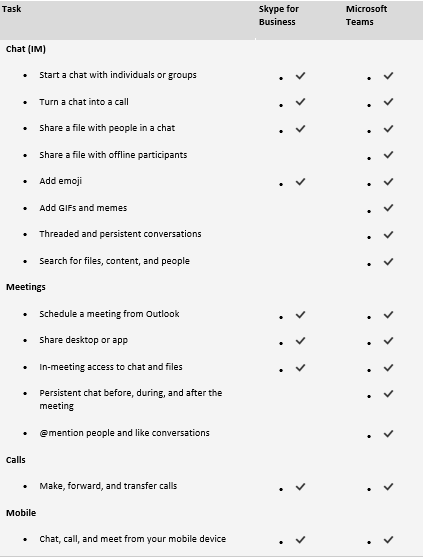
How to Switch from Skype for Business to Teams?
You can move particular users or all users at once from Skype for Business to Teams. Microsoft Teams admin center provides two options to switch to Microsoft Teams from Skype to Business:
- All users at once
- Particular users (up to 20 users at once).
We will see one by one each method. First, we will see how to move all users, and after that, we will check how to move particular users from Skype to Business to Microsoft Teams.
Note: You should have an active Microsoft 365 business or enterprise or Microsoft Teams Essential subscription plan. Ensure you already have added users and assigned licenses.
Migrate all users from Skype for Business to Teams
- Go to the Office 365 admin center, click on show all and select teams to enter into Microsoft Teams admin center.
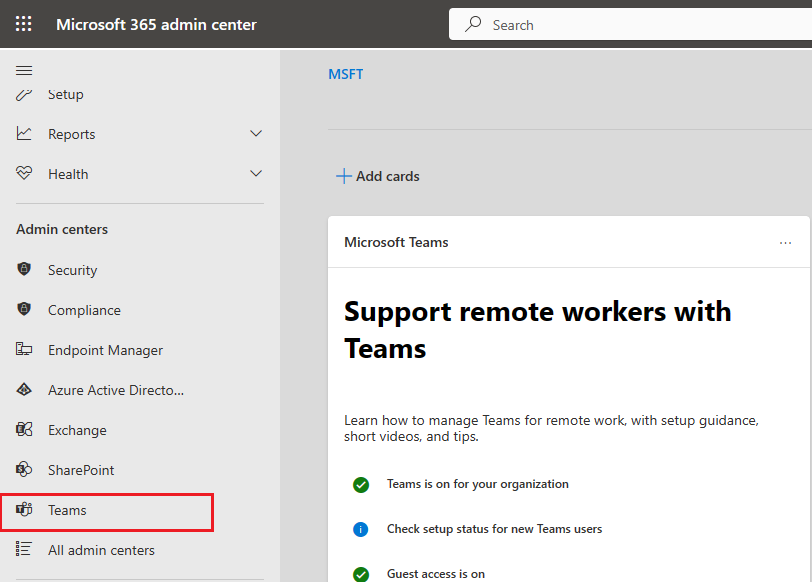
- Once you enter into the teams admin center, click on Teams and then Teams Upgrade Settings.
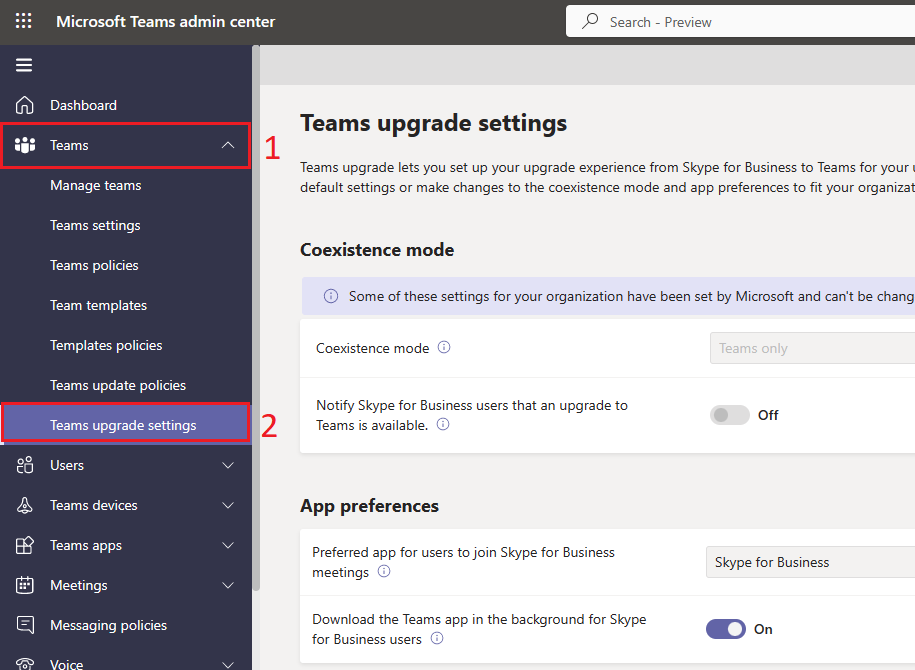
- Now set the Coexistence mode to Teams Only.
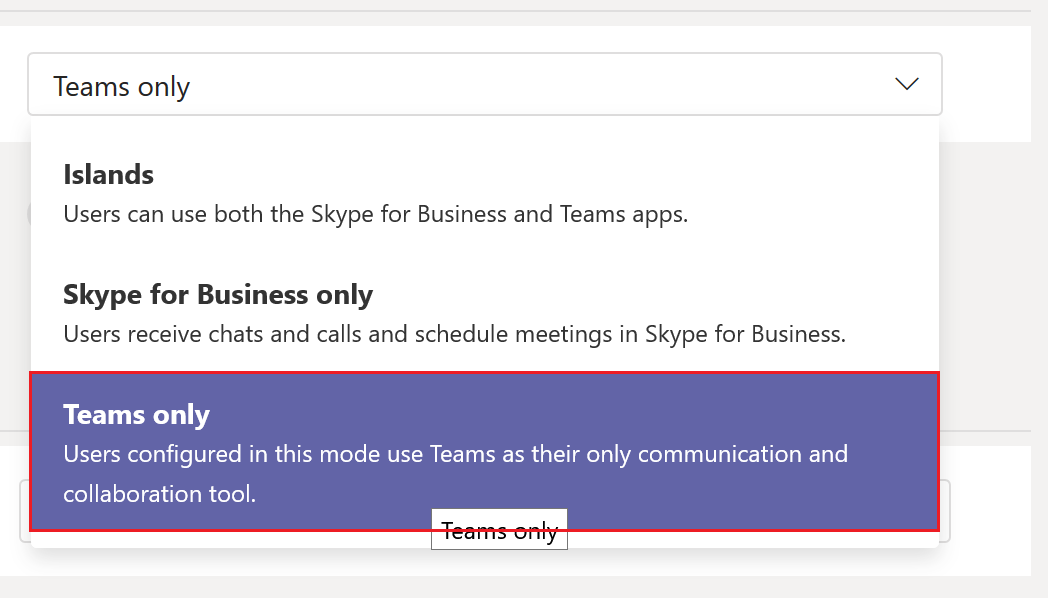
You can also choose Island mode if you want to use teams and Skype for Business both. You can move to Microsoft Teams from Skype for Business by performing these steps.
Move particular users from Skype for Business to Teams
You can choose the specific users and move them to Microsoft Teams by following the steps below.
Click on users in the Microsoft Teams admin center, then choose Manage users from the drop-down menu. All users will be shown to the right side. Now select users and click on the edit settings. Remember to choose not more than 20 users at once.
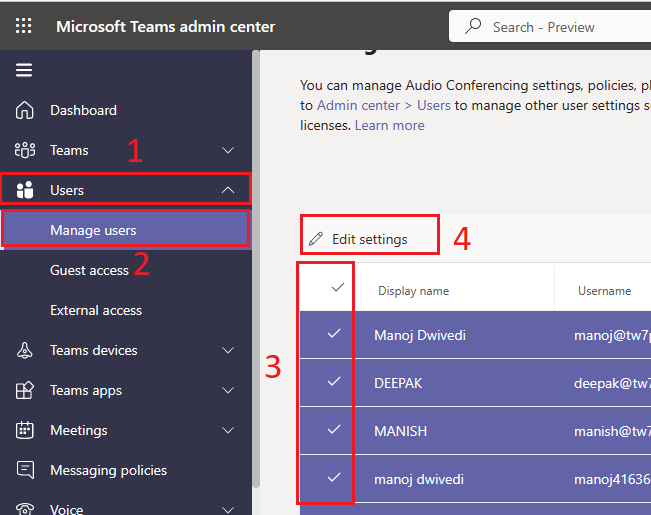
Once you click on the edit settings, a popup setting window will open on the right side. Set the coexistence mode to Teams Only and click on Apply button to move users from Skype for Business to Teams.
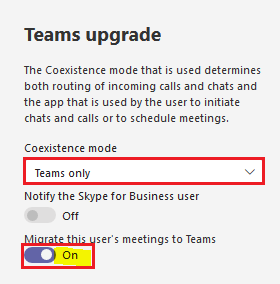
You can use the above steps to move particular users to Microsoft Teams from Skype for Business.
Key considerations while transitioning from Skype for Business to Teams
Moving to Microsoft Teams from Skype for Business includes many benefits. Businesses need to provide training to end users on how to use Microsoft Teams and its features to increase productivity. It can help in creating an improved and managed workplace. Some training includes:
- Calling and Meeting in Teams
- Tips and Shortcuts to work faster.
- Customize Teams with apps integration.
- Approvals in Microsoft Teams
- Discover Insights with Microsoft Power BI and many more according to your organization’s needs.
Although Microsoft also provides free training to end-users for Microsoft Teams. You can also check Teams Training session on End-user training for Microsoft Teams.
Conclusion
Switching users from Skype for Business to Microsoft Teams offers benefits such as better collaboration, productivity, and security to end users. This article describes the benefits and advanced features of Microsoft Teams over Skype for Business. Also, it includes the steps for migrating all users or particular users to Teams from Skype for businesses. It is one of Microsoft’s big moves to get users’ attention toward its products.
Also Read: Office 365 Tenant to Tenant Migration