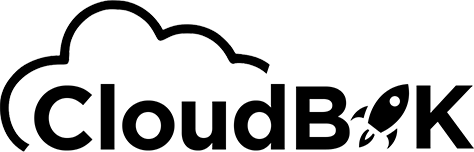In this review, we will compare and evaluate five popular MBOX to PST converters: “MailsDaddy MBOX to PST Converter“, SysBud MBOX to PST Converter“, “Stellar MBOX Converter“, “Aspose MBOX Converter Tool“, and “MailsSoftware MBOX to PST Converter“.
Every market solution has its range, specification, quality and working process. But compared to manual strategies, these are efficient and save time. So, if you are going to download the MBOX Converter tool for Outlook, then you need this post.
I have surfed and found some reliable applications for your needs and described how they interact with MBOX files. You can use any tool that suits you better and start the migration in a few simple clicks.
Contents
MailsDaddy MBOX to PST Converter
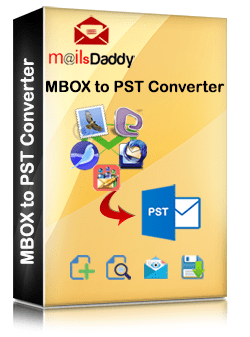
MailsDaddy is our top pick for the best MBOX converter for Windows. Various users have praised the first solution on the list, and it works effectively with MBOX files. With the application, users can easily convert mailboxes from MBox-based email clients to Outlook and get a 100% secure migration.
Pros:
- User-Friendly Interface: MailsDaddy offers a clean and intuitive user interface, making it accessible for both beginners and experienced users.
- Batch Conversion: Supports batch conversion of multiple MBOX files to PST, saving time for users with large mailboxes.
- Preview Option: Provides a preview of emails before conversion, helping users select specific items for conversion.
- Preservation of Folder Hierarchy: Maintains the folder structure during conversion, ensuring organized data in the PST file.
- Multiple Export Options: Allows exporting MBOX data to various formats, including O365, PST, EML, MSG, Live Exchange and more.
Cons:
- Only for Windows OS.
SysBud MBOX to PST Converter
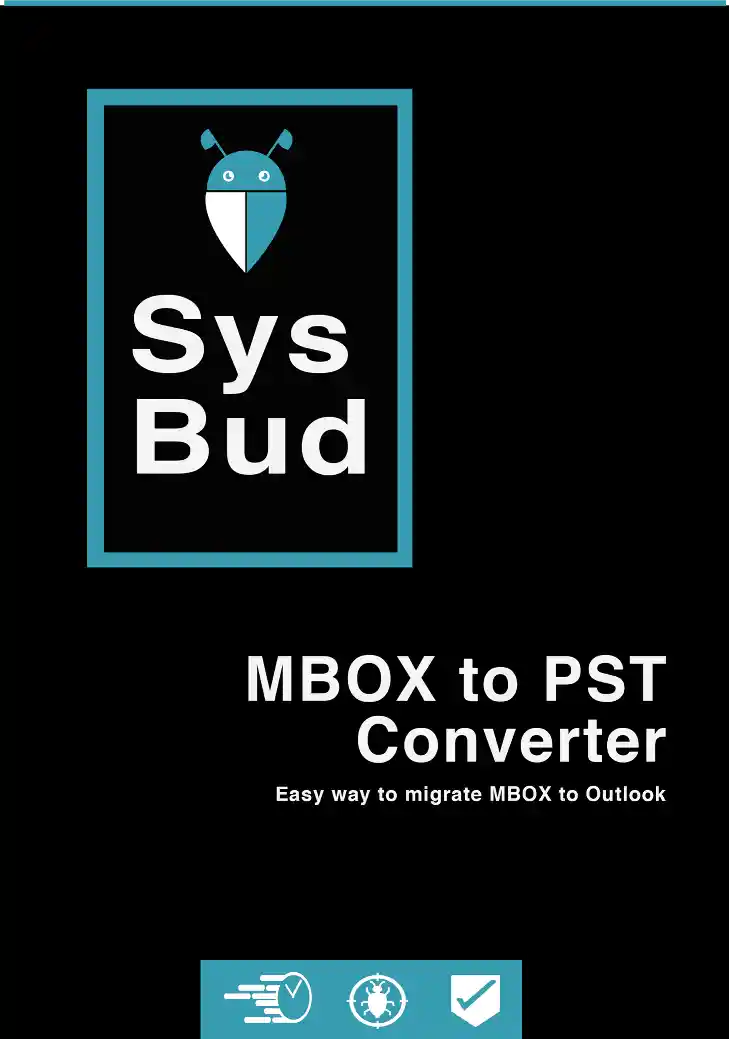
This tool is a 4-step formula because it converts MBOX files to Outlook PST format in 4 easy steps. The application is built on a single interface, so you have to load, save and export data from MBOX to PST format.
Pros:
- Efficient Conversion: SysBud claims fast and efficient conversion of MBOX to PST files.
- Bulk Conversion: Supports batch conversion for handling multiple MBOX files in one go.
- Maintains Folder Structure: Ensures that the folder hierarchy is retained in the PST file.
- Broad Compatibility: Compatible with various MBOX-supported email clients.
Cons:
- Single Wizard application for Windows OS.
Stellar MBOX Converter
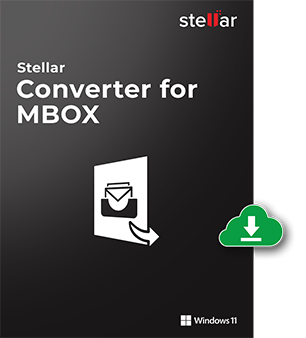
This GUI solution is ready to use for Outlook users. The application is compatible with all Windows OS and allows users to migrate bulk data from MBOX to PST format.
Pros:
- User-Friendly: Provides a simple and user-friendly interface for easy navigation.
- Selective Conversion: Allows users to choose specific folders or items for conversion.
- Preserves Data Integrity: Ensures data integrity and maintains the original formatting during conversion.
- Batch Conversion: Supports batch conversion for efficient processing.
- Multiple Export Options: Besides PST, it can export MBOX data to various formats like EML, MSG, PDF, etc.
Cons:
- Paid program for Windows users.
Aspose for MBOX Converter Tool

This is an online MBOX to PST converter tool for converting data from MBOX to PST format. The application has various conversion options and preserves folder hierarchy in a new PST file.
Pros:
- Multiple Export Formats: Supports exporting MBOX data to PST, EML, MSG, PDF, and HTML formats.
- Cross-platform: Users can easily access the program on various OS and easily migrate data from MBOX to PST.
- Free Conversion: The user can export a few MB of data without any pay.
Cons:
- Online Solution: This is not entirely safe for confidential data; therefore, most users prefer the desktop version.
- Limited time: As it is an online solution, you need a fast internet connection and lots of time to migrate the whole mailbox.
MailsSoftware MBOX to PST Converter
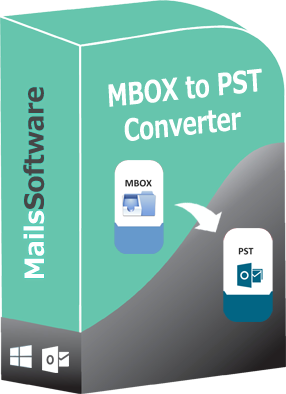
This application supports all MBOX-based email clients and allows users to move data to its original state. You can install and navigate the application as per requirement and export bulk MBOX files to Outlook.
Pros:
- High Accuracy: MailsSoftware is known for its precise MBOX to PST conversion, minimizing data loss or corruption.
- Selective Conversion: Allows users to select specific folders or emails for conversion.
- Bulk Conversion: Supports converting multiple MBOX files simultaneously, ideal for large-scale migrations.
- Intuitive Interface: Features a user-friendly interface with straightforward navigation.
- 24/7 Customer Support: Provides excellent customer support for any assistance during the conversion process.
Cons:
- Paid version and works only on Windows OS
Conclusion
Each of the reviewed MBOX to PST converter tools has its strengths and can be a valuable asset for users looking to migrate their email data. The choice ultimately depends on your specific requirements, budget, and ease of use. You should consider a desktop application if you have any confidential email, and it is the easiest method to get PST files from MBOX.
Also Read: Top 10 OST to PST Converter Tool in 2023