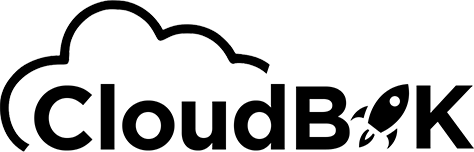Cloud solutions offer an efficient and cross-platform approach to photo management, ensuring that your digital memories are always accessible and well-organized. This allows users to share photos seamlessly, regardless of their device or platform.
Cloud-based photo management tools like Google Photos provide automatic backup and AI-powered organization features. These tools help streamline sorting and categorizing images, saving users time and effort.
For those who prefer to avoid using cloud storage, options like Mylio Photos offer local storage and device-to-device syncing. This lets users keep their photos organized and accessible across multiple devices without an internet connection. These cross-platform solutions make it easier to maintain control over digital photo libraries while enjoying the benefits of modern technology.
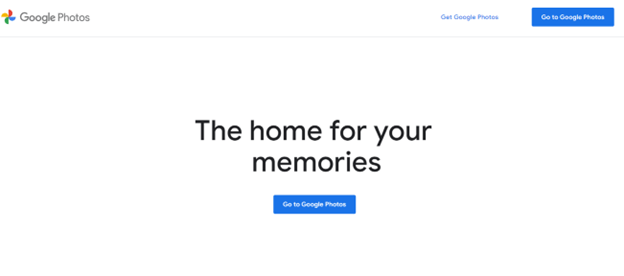 Dropbox is known for syncing solid capabilities and interfaces that are user-friendly. It offers generous storage options, though not unlimited. Dropbox is highly reliable for both individuals and teams.
Dropbox is known for syncing solid capabilities and interfaces that are user-friendly. It offers generous storage options, though not unlimited. Dropbox is highly reliable for both individuals and teams.
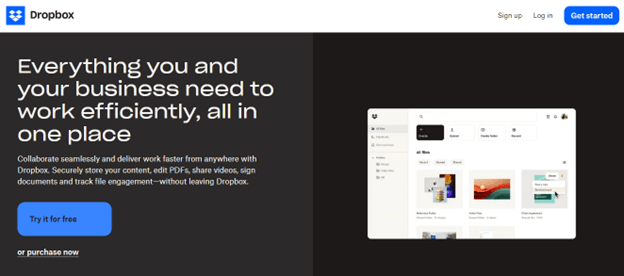 Google Drive has become a versatile cloud storage option. Although it began with basic file syncing, it now integrates more advanced photo management features. It’s not exclusively for photos but supports a wide range of files.
Google Drive has become a versatile cloud storage option. Although it began with basic file syncing, it now integrates more advanced photo management features. It’s not exclusively for photos but supports a wide range of files.
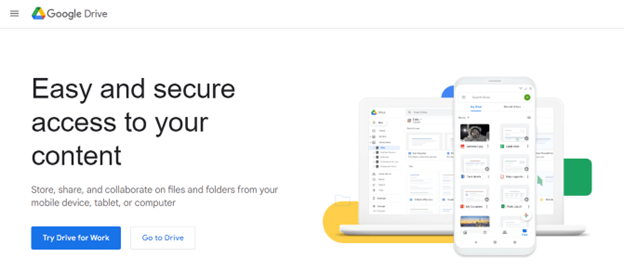 Photobucket also provides a comprehensive cloud solution for photos. It is user-friendly and supports creating albums and folders. It is particularly praised for its straightforward photo-sharing options across platforms.
Photobucket also provides a comprehensive cloud solution for photos. It is user-friendly and supports creating albums and folders. It is particularly praised for its straightforward photo-sharing options across platforms.
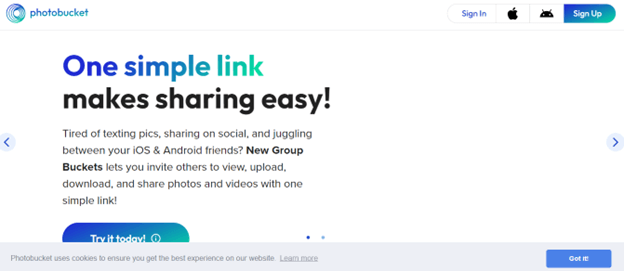 Each cloud storage provider offers different strengths. Users must choose based on their needs, including storage capacity, access convenience, security, and additional features.
Each cloud storage provider offers different strengths. Users must choose based on their needs, including storage capacity, access convenience, security, and additional features.
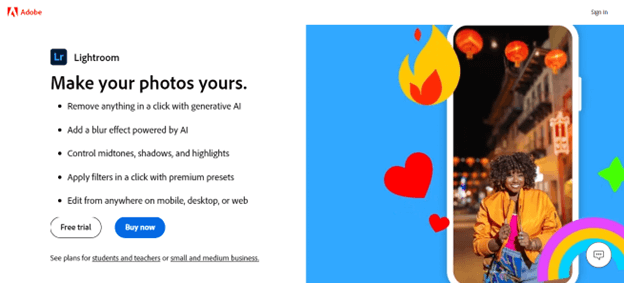 Another great option is Capture One. Known for its high-quality raw image processing, Capture One provides advanced color correction and tethered shooting. It also offers detailed organization tools, allowing photographers to efficiently sort and manage their collections.
Another great option is Capture One. Known for its high-quality raw image processing, Capture One provides advanced color correction and tethered shooting. It also offers detailed organization tools, allowing photographers to efficiently sort and manage their collections.
 ACDsee Photo Studio Ultimate combines photo organization with professional-level editing tools. It supports facial recognition, batch editing, and color grading, making it ideal for photographers who need a comprehensive solution. The software’s digital asset management capabilities ensure photographers can quickly locate and retrieve images.
ACDsee Photo Studio Ultimate combines photo organization with professional-level editing tools. It supports facial recognition, batch editing, and color grading, making it ideal for photographers who need a comprehensive solution. The software’s digital asset management capabilities ensure photographers can quickly locate and retrieve images.

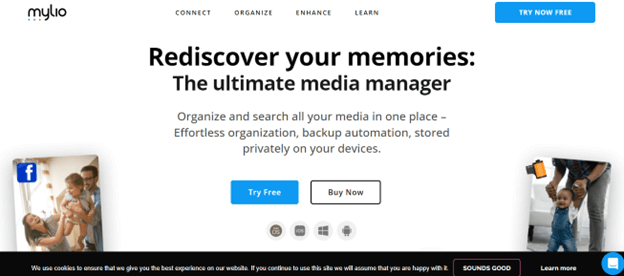 Another beginner-friendly option is Magix Photo Manager Deluxe. This software provides a straightforward way to organize, edit, and share photos. It supports automatic sorting and has an easy-to-navigate interface, making it accessible for those new to photo management.
Another beginner-friendly option is Magix Photo Manager Deluxe. This software provides a straightforward way to organize, edit, and share photos. It supports automatic sorting and has an easy-to-navigate interface, making it accessible for those new to photo management.
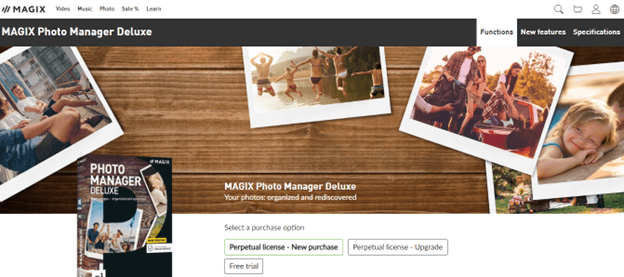 These options help users start their photo organization journey without feeling overwhelmed by focusing on ease of use and essential features.
These options help users start their photo organization journey without feeling overwhelmed by focusing on ease of use and essential features.

Contents
Understanding Cloud Photo Management
Cloud photo management allows users to store, organize, and access their photos across multiple devices. Below are the key features of these services and a comparison of popular providers.Key Features of Cloud Storage Services
Cloud storage services offer several essential features. One main feature is storage capacity, ranging from a few gigabytes to unlimited storage. Users need to consider how much space they require. Syncing and accessibility are other significant features. Services like Google Photos and Dropbox allow photos to be synced across devices, making them accessible anytime, anywhere. Security is critical. Many services include multi-factor authentication and data encryption. This ensures that users’ photos are kept safe from unauthorized access. Many services also offer organization tools. Users can create albums and folders to keep their photos neatly arranged. Some platforms even have features for automatic sorting and tagging using AI. Finally, sharing capabilities is essential. Users can share images directly from cloud storage with friends and family. This feature is handy for collaborative projects.Comparing Cloud Storage Providers
Google Photos offers an intelligent photo management solution. It provides unlimited storage for compressed photos and videos and integrates well with other Google services. Syncing across devices is seamless, facilitating easy access and sharing.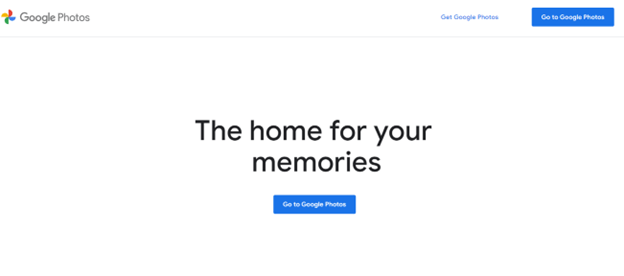 Dropbox is known for syncing solid capabilities and interfaces that are user-friendly. It offers generous storage options, though not unlimited. Dropbox is highly reliable for both individuals and teams.
Dropbox is known for syncing solid capabilities and interfaces that are user-friendly. It offers generous storage options, though not unlimited. Dropbox is highly reliable for both individuals and teams.
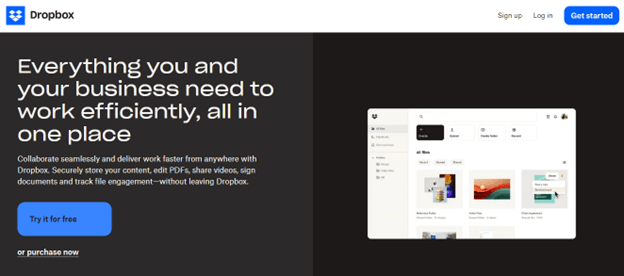 Google Drive has become a versatile cloud storage option. Although it began with basic file syncing, it now integrates more advanced photo management features. It’s not exclusively for photos but supports a wide range of files.
Google Drive has become a versatile cloud storage option. Although it began with basic file syncing, it now integrates more advanced photo management features. It’s not exclusively for photos but supports a wide range of files.
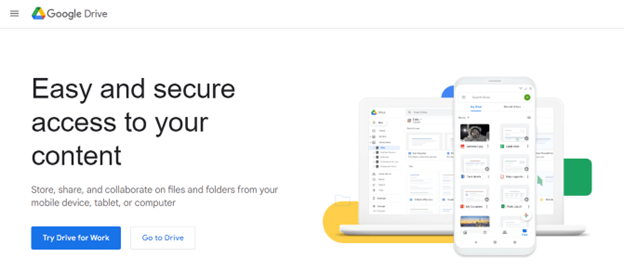 Photobucket also provides a comprehensive cloud solution for photos. It is user-friendly and supports creating albums and folders. It is particularly praised for its straightforward photo-sharing options across platforms.
Photobucket also provides a comprehensive cloud solution for photos. It is user-friendly and supports creating albums and folders. It is particularly praised for its straightforward photo-sharing options across platforms.
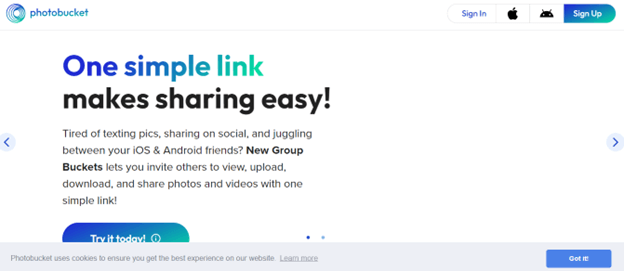 Each cloud storage provider offers different strengths. Users must choose based on their needs, including storage capacity, access convenience, security, and additional features.
Each cloud storage provider offers different strengths. Users must choose based on their needs, including storage capacity, access convenience, security, and additional features.
Selecting the Right Photo Management Software
Choosing the right photo management software depends on your needs and expertise level. Professional photographers require advanced features, while beginners benefit from easy-to-use interfaces and basic functionalities.Software for Professional Photographers
Professional photographers need robust tools to handle large photo libraries, advanced editing features, and detailed metadata management. Adobe Lightroom’s powerful editing tools and seamless integration with other Adobe products stand out. It offers extensive organizational capabilities, including keyword tagging, ratings, and metadata handling.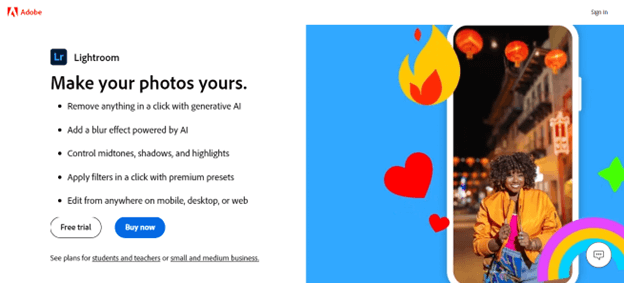 Another great option is Capture One. Known for its high-quality raw image processing, Capture One provides advanced color correction and tethered shooting. It also offers detailed organization tools, allowing photographers to efficiently sort and manage their collections.
Another great option is Capture One. Known for its high-quality raw image processing, Capture One provides advanced color correction and tethered shooting. It also offers detailed organization tools, allowing photographers to efficiently sort and manage their collections.
 ACDsee Photo Studio Ultimate combines photo organization with professional-level editing tools. It supports facial recognition, batch editing, and color grading, making it ideal for photographers who need a comprehensive solution. The software’s digital asset management capabilities ensure photographers can quickly locate and retrieve images.
ACDsee Photo Studio Ultimate combines photo organization with professional-level editing tools. It supports facial recognition, batch editing, and color grading, making it ideal for photographers who need a comprehensive solution. The software’s digital asset management capabilities ensure photographers can quickly locate and retrieve images.

Top Picks for Beginners and Enthusiasts
Beginners and photo enthusiasts often prefer software with user-friendly interfaces and essential editing tools. Google Photos is popular due to its free access, intuitive interface, and excellent photo organization features. It integrates AI smarts to automatically sort and tag photos, making it easy for users to maintain their photo libraries. Mylio offers a bridge between simplicity and functionality. It allows users to organize photos across devices and provides essential editing tools. Its emphasis on privacy and synchronization makes it a good choice for those who value their data security.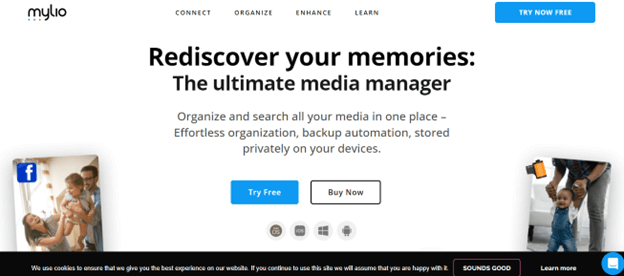 Another beginner-friendly option is Magix Photo Manager Deluxe. This software provides a straightforward way to organize, edit, and share photos. It supports automatic sorting and has an easy-to-navigate interface, making it accessible for those new to photo management.
Another beginner-friendly option is Magix Photo Manager Deluxe. This software provides a straightforward way to organize, edit, and share photos. It supports automatic sorting and has an easy-to-navigate interface, making it accessible for those new to photo management.
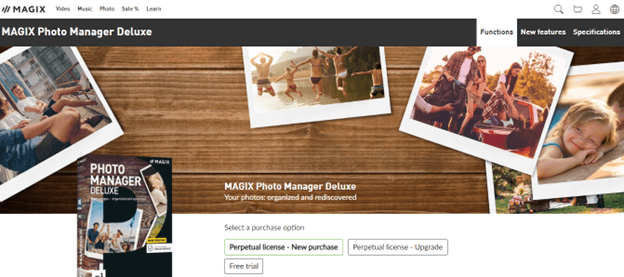 These options help users start their photo organization journey without feeling overwhelmed by focusing on ease of use and essential features.
These options help users start their photo organization journey without feeling overwhelmed by focusing on ease of use and essential features.
Advanced Tools and Features for Photo Editing
Advanced photo editing tools and features have revolutionized how photographers enhance their images. These tools offer powerful capabilities like AI-driven enhancements and customization options catering to novice and professional photographers.Harnessing AI for Photo Enhancement
Artificial intelligence has dramatically impacted photo editing. AI tools can automate enhancements, making processes much quicker. For instance, AI can adjust exposure, correct colors, and enhance details with remarkable precision. Luminar Neo uses AI to streamline photo management and editing. It evaluates images during import, suggesting edits automatically. Other platforms like Google Photos also offer automatic edits and intelligent filters, allowing users to improve image quality with minimal effort. This automation saves time while producing high-quality results.