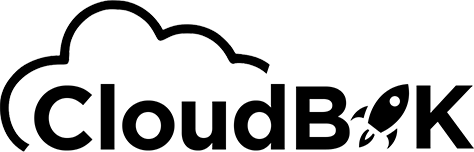In this Guide, we will discuss the differences between Google Drive and OneDrive. This guide will cover the queries like Google Drive vs OneDrive, What is Google Drive and OneDrive, Google Drive Benefits, OneDrive Benefits, Advantages and Disadvantages of Google Drive and One Drive, etc.
Several cloud-based storage services have developed throughout time due to the steadily growing need for cloud storage. However, it could be difficult for users to pick among the various cloud storage options available, specifically for those who are unfamiliar with cloud storage.
In general, out of all the possibilities, Google Drive and Microsoft OneDrive are the most often used. Therefore, many people ask whether OneDrive and Google Drive are equivalent, what makes them different, and which one should be used. This page can answer all of your questions. Before we compare Google Drive and OneDrive, let’s first give a quick overview of each service.
Contents
- 1 What is the Google Drive?
- 2 Complete comparison between OneDrive vs Google Drive
- 2.1 Price
- 2.2 Data Sync
- 2.3 Sharing Files
- 2.4 File Management
- 2.5 Several Frequently Asked Questions and Their Answers Regarding Google Drive and OneDrive
- 2.5.1 Q-1: is one drive the same as google drive?
- 2.5.2 Q-2: Is Google Drive more secure than OneDrive?
- 2.5.3 Q-3: Which is better: Google Drive vs Microsoft OneDrive?
- 2.5.4 Q-4: How much space is provided by Google Drive?
- 2.5.5 Q-5: Google Drive vs. OneDrive: which one is better for personal use?
- 2.5.6 Conclusion
What is the Google Drive?
Google Drive is a free online storage service that allows users to store and access files. The service synchronizes saved files, including images, over all of the user’s devices, including mobile phones, tablets, and computers. It’s safe and secure, and the user can also edit the files on Drive.
The drive by google offers various services to users or businesses, including Gmail, Android, Google Docs, YouTube, Google Analytics, Chrome, and Google+. Google Drive is used globally for its outstanding capabilities as a cloud storage service and document editing tool focused on increasing collaboration and information sharing.
Pros and Cons of Google Drive
As we know, every coin has two faces, similarly, if there are advantages to something, then disadvantages are also there. Let’s explore every aspect of Google Drive to ensure that you receive the finest service possible.
Pros
Let’s start the exploration of Google Drive by discovering its benefits.
Suitable for a variety of Devices
The advantages of Google Docs and all the other Google Drive applications are discovered by focusing on the lengthy list of supported hardware. There are virtually no restrictions on the devices that can be used to access this service. Google Drive works on every device, like on any smartphone, computer, laptop, tablet, or smartwatch.
Simple Sharing
The simplicity of file transfers is another aspect that distinguishes Google Drive from other storage services. You can assign different roles to the teammates you share the documents with, even if they don’t even have Google Drive accounts. Depending on what you want to accomplish, decide whether to grant them full editing rights, only the ability to add comments, or just the right to view the files.
Secured Documents
Google Drive stores all of the data you upload in a secure location. The Google infrastructure is regarded as the globe’s most secure computer network, with the best cybersecurity mechanisms activated to guarantee that their essential services are available at all times. Users can benefit from their privacy and feel secure knowing their files are receiving the maximum possible protection.
Managing and Organizing Files
Google Drive excels when discussing the tools you have at your disposal for data management and organisation, in addition, to its remarkable file storage capabilities. In order to work more effectively, it is simple to sort files, put them in various filter orders, or select how they are shown.
Compatible with Microsoft Office
Google Drive simplifies the process of uploading Microsoft Office files and modifying them online in the cloud. The drive for google is compatible with the cloud storage of microsoft and enables users to freely convert Powerpoint documents to Word or Excel before sharing and working on them because Google Drive can handle all of these file types.
Cons
There are limitations to every tool, service, and application available. It’s practically hard to avoid mentioning some drawbacks as well, particularly when discussing internet services. Hence, we will discuss the limitations of Google Drive that you should be aware of.
Security Concerns
The service isn’t completely immune to hacking despite its many security measures. If you’re keeping confidential data, you should be aware of some of the security dangers. The risk that arises most frequently is exchanging your files with the wrong person, and if duplicates are produced, you can do nothing.
Speed of Downloading and Uploading
Although the speed of downloading and uploading on Google Drive is more than adequate on its own. The performance of the internet connection plays a crucial role in everything. If your internet connection isn’t the best, you can encounter the unfavorable circumstance of taking a long time to upload and download data. Therefore, upgrading your internet speed is necessary to accomplish tasks on Google Drive.
What is OneDrive from Microsoft?
The Microsoft cloud platform that gives you access to all of your files is called OneDrive. It enables you to save and safeguard your files, share them with others, and access them across all of your devices. OneDrive provides 5 GB of storage space without charge. It has additional storage capacities of 100 GB, 1 TB, and 6 TB and can be purchased independently or as part of Office 365 subscriptions.
OneDrive for business or school accounts may be called “OneDrive for work or school” or “OneDrive for work.” It was formerly known as “OneDrive for Business.”
Pros and Cons
The benefits and limitations of OneDrive are similar to that of Google Drive. The benefits include that it is available at any time and from any place, making it simple to share files, having a strong security to protect your files or documents, close cooperation with Microsoft Office, simple organization of data, and many more. The limitations are security concerns, mismanagement of data while sharing, modification of files while syncing, and many more.
Complete comparison between OneDrive vs Google Drive
Following a brief explanation of Google Drive and OneDrive’s respective benefits and limitations, you can now read about how OneDrive and Google Drive vary and decide which superior cloud storage service is best for you. Here are some factors by which an individual can choose which storage and synchronization service is best for you or your business.
Price
The amount of storage given determines how much OneDrive and Google Drive cost. The plans for One Drive and Google Drive varies.
The following are the different prices for google drive tiers:
Free Plan: Take advantage of 15 GB of storage without spending a single penny.
Basic: Users receive 30 GB of storage capacity for a monthly fee of $6 per user.
Business: Users pay $12/user/month for storage space, extra security, and administrative controls.
Enterprise: For $25 per user per month, you may get unlimited storage and powerful admin tools.
In contrast, the price for one drive appears as follows:
Free Plan: Users receive 5 Gb of cloud storage without paying anything.
Business Plan 1: Each user gets 1TB of storage for $5 per month.
Plan 2: Limitless storage for $10 per user per month.
Office 365 Business Premium: Access to all of Office with unlimited storage for $15 per user per month.
Data Sync
Google Drive and OneDrive users must acquire the Backup and Synchronize and OneDrive desktop programs to sync data throughout all devices. To use these applications, one should create a folder on your device using a Google Drive or OneDrive account. Users get 24/7 access to all files in that folder from anywhere.
Sharing Files
Google Drive and One Drive are used for file synchronization, sharing, and retrieval because they demonstrate the extent of team cooperation. The simplicity of file sharing is an important consideration when selecting cloud storage.
File Management
File management methods and user interfaces of these cloud storage providers are identical. However, Google Drive makes it 50% faster to discover files using AI technology to anticipate what to search for and show the relevant results on the main interface. Google Drive thus has an advantage over OneDrive in this regard.
This guide explained Google Drive vs OneDrive in brief. It entirely depends on the user which one they want to use. You can see the clear differences between Google Drive and OneDrive.
Several Frequently Asked Questions and Their Answers Regarding Google Drive and OneDrive
Q-1: is one drive the same as google drive?
Ans: Yes, the two cloud storage solutions are relatively similar. But they were developed by two separate businesses, and each one represents the beliefs of that business. Google Drive is online storage that also seems to have rapid productivity programs linked to it, as opposed to Microsoft’s OneDrive, which is designed to support the company’s desktop and Web-based Office applications.
Q-2: Is Google Drive more secure than OneDrive?
Ans: Google Drive and OneDrive both provide data encryption options to help safeguard data security and authentication for account security. However, OneDrive employs a little extra attention to its security measures.
Q-3: Which is better: Google Drive vs Microsoft OneDrive?
Ans: It depends on the user and the nature of the work he or she is doing. Google Drive and One Drive have similar functions. Generally, people pick OneDrive based on the comparison they have needs for cost, storage capacity, security, file synchronization, and uploading speed.
Q-4: How much space is provided by Google Drive?
Ans: Google Drive provides 15GB of space and is suitable for a variety of devices.
Q-5: Google Drive vs. OneDrive: which one is better for personal use?
Ans: Google Drive is best suited for independent users that save a moderate amount of data. OneDrive is more suitable for organizations and teams that perform extensive synchronization.
Conclusion
This blog contains a complete guide for beginners who gets confused about Google Drive vs OneDrive and which cloud storage to opt for. The difference between OneDrive and Google Drive is clearly described in the article. The benefits and limitations of OneDrive are similar to that of Google Drive. It entirely relies on the user to determine which platform is suitable for business or personal use.
Also read: How to Migrate Gmail to Office 365 Exchange Online?