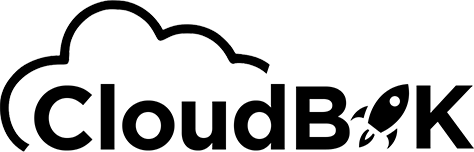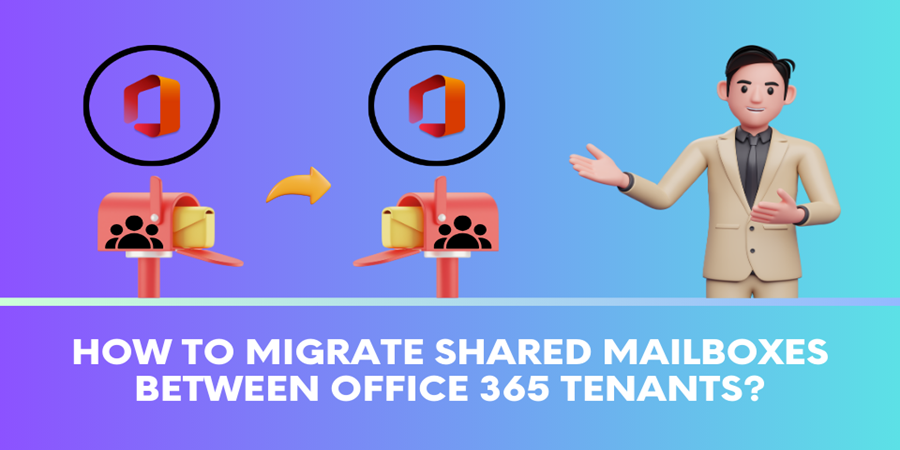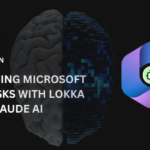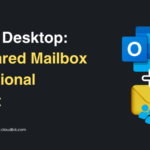In Microsoft Office 365, some organizations use shared mailboxes for multiple purposes like collaborative mailbox or to save on licenses costing. When performing tenant to tenant migration in Office 365, it becomes very important to move shared mailboxes data also. In this article, we will explore how to migrate shared mailboxes to another Microsoft 365 tenant without losing any data. First, we will discuss about what are shared mailboxes and how they work.
Contents
A shared mailbox is a mailbox that multiple peoples can access, and it does not require any license. Microsoft offers 50 Gb of storage with shared mailboxes, and it can be expanded to 100 GB if assigned license. It is commonly used for teams or support mailboxes so that multiple peoples can access it. Shared mailboxes do not have own credentials they work on the mailbox delegation permission. There are two types of permissions that we can assign to users for shared mailbox:
- Read and Manage (Full Access) – Users can access and manage mailbox but are not able to send emails.
- Send As – Users can send emails through the shared mailboxes.
In this section, we are going to explore multiple ways through which we can migrate shared mailboxes data to another Office 365 tenant.
- Migrate shared mailboxes using native method.
- Move shared mailboxes using CloudBik.
- Through PST file
Below we will see learn more about all three methods one by one.
Microsoft 365 native method supports mailbox migration, and it requires a cross-tenant user data migration license to perform the migration. To fulfil the Microsoft 365 migration requirement, first we need to create mail users and later we need to assign licenses to them. So, we can migrate the shared mailboxes data to regular mailboxes and then we can convert regular mailboxes to shared mailboxes after completing the migration. You cannot migrate data directly to shared mailboxes using the native method. You can follow this guide on tenant to tenant mailbox migration for detailed steps of manual migration.
We at CloudBik is offering complete Office 365 tenant to tenant migration solutions. Migrating shared mailboxes through our web application is very easy. You just need to assign the license in the source and target mailboxes while performing migration. We have automated almost every typical task so that any novice user can perform the migration easily. After migrating data, you can remove the license from the shared mailboxes and use it as you were using it in the past.
Either you can perform the migration yourself or you can take our services for the same. Currently, we are charging same for both. We handle everything in the Office 365 from Microsoft Teams Migration to OneDrive for Business Migration.
Through PST Files
This method is very tricky, and it can be performed if you have knowledge of the Microsoft 365 platform. First you need to export data in PST file from your source shared mailboxes and then need to upload it to the target shared mailboxes.
- Export Source Shared Mailboxes to PST
Export your shared mailboxes data to PST using Outlook or you can use native e-discovery method to export PST.
If you are going to use Outlook, then you need to configure the account in which you have permission to manage shared mailbox then you can use Import/Export tab to export PST file. However, you can also use e-discovery tool to export PST file. This guide on export PST file from Office 365 contains all the methods.
- Import PST files to target Shared Mailboxes
You can also import the PST file using Outlook import/export method or you can choose network upload method. Both methods work well and are completely secure. If you need to learn more in detail, check out this guide on import PST to Office 365.
Final Thoughts
Shared mailboxes are important resources of an organization. They contain important email conversation as well as attachments. Migrating them to another tenant is as important as migrating regular user mailboxes. Above, we have described multiple ways to migrate shared mailboxes to another tenant. You can choose any of the above-mentioned methods to make the move. If you have any questions, feel free to comment down.