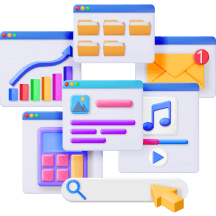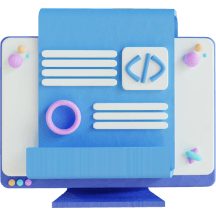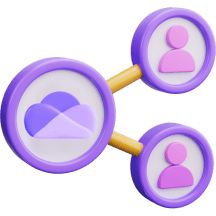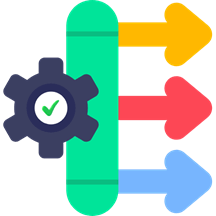Microsoft 365 SharePoint Migration Tool
Effortlessly migrate your Microsoft SharePoint Online site with the reliable SharePoint Migration Tool. Our cloud application ensures complete SharePoint Online site migration including document library, site content, site structure, permissions, etc. Choose the CloudBik’s SharePoint Online Migration Tool for smooth, efficient, and secure migration experience tailored to your organization's needs.
Book a Free Demo